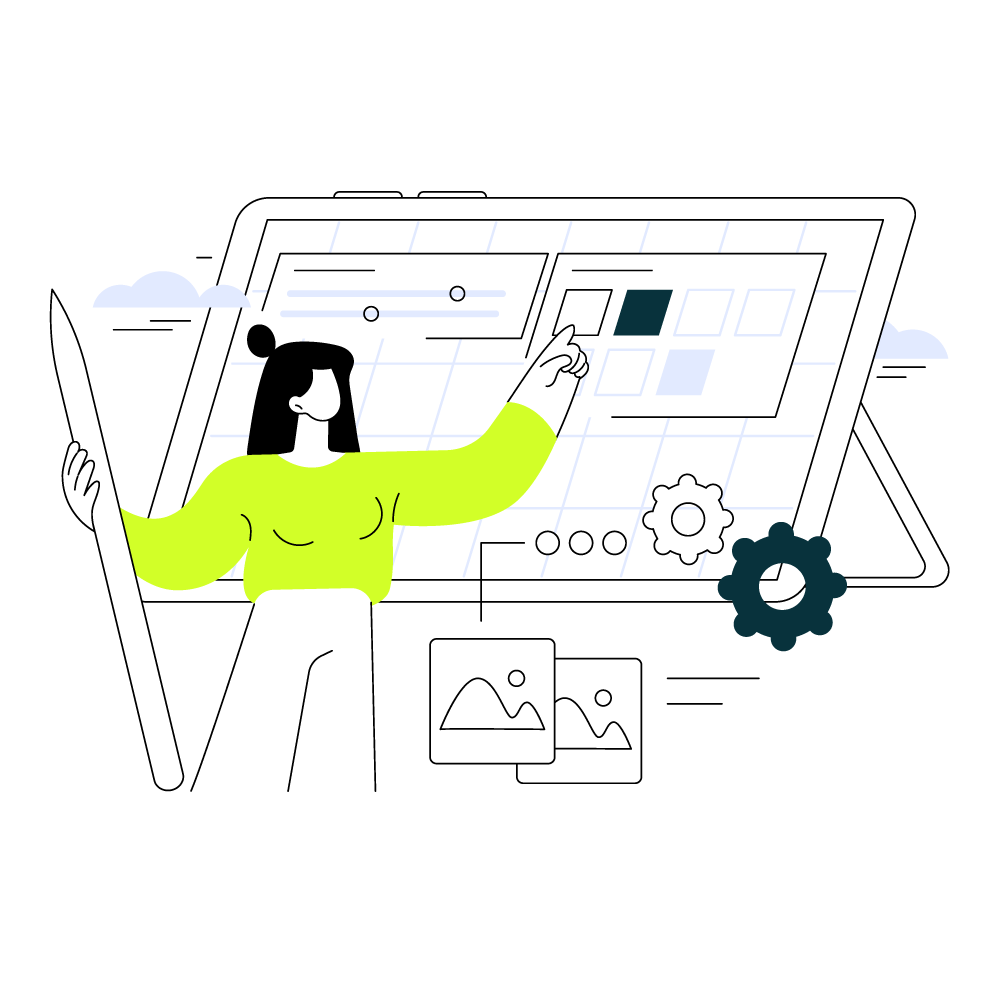So, Canva vs Graphic Designer?
While I thought I did a decent job using Canva, after seeing Gareth’s feedback, I can clearly see this is not even close to a professional standard.
While Canva is easy to use, it is also limited in its capabilities. You’re bound to Canva’s style of provided templates and basic functionality, so what is there is what you get.
Another issue is brand consistency. I used a template to get the circular look for this flyer. What if I wanted to create a social media tile next but Canva doesn’t have a similar template? Suddenly I end up with a brand that looks inconsistent across various mediums.
While Canva undoubtedly has a place and purpose if you’re looking at quickly creating basic looking graphics for social media, it can’t replace the skills and experience of a Graphic Designer.
Graphic Designers have a vast knowledge of design practices such as typography, colour theory, visual storytelling and more. They help businesses look the ‘real deal’.
While it can be an investment to commission the skills of a Graphic Designer, you’re working with someone who has all the necessary tools, skills, and experience to produce great work more quickly than you likely would be able to. And, how much is your time worth to you?